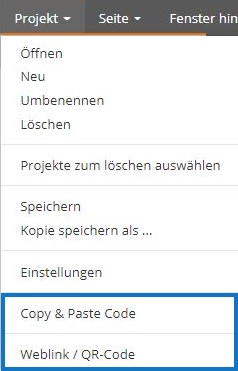Suchst Du etwas bestimmtes?
Save the project and publish the website
As soon as you have added a page (with or without content) to your project, you can save your project for further editing and save and publish it for (test) output.
1. Save your project under > save to save the current status of your project without publishing it.
2. Directly publish your project or current changes (e. g. activating another video) with > save & publish. This can also be done immediately without single saving beforehand.
3. Open your project in the browser with > open website.
4. Embed your project on a separate website with the project code under > project > copy & paste code or send the link under > weblink / QR-code to other parties involved.
(!) It is best to test your project in parallel with editing after every change to see how it affects the website.
(!!) The > save & publish function forces all browser windows in which the project was loaded to be updated and thus enables all content and video sources to be controlled, i. e. the entire project.