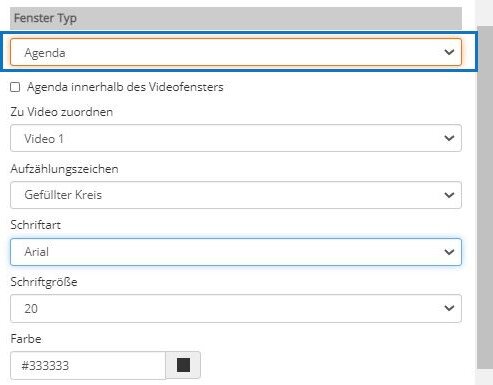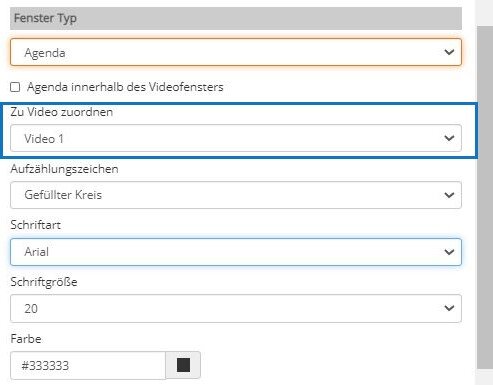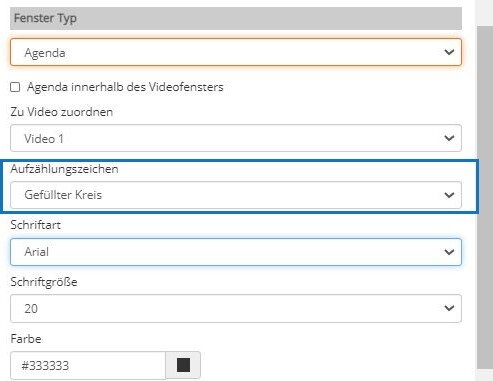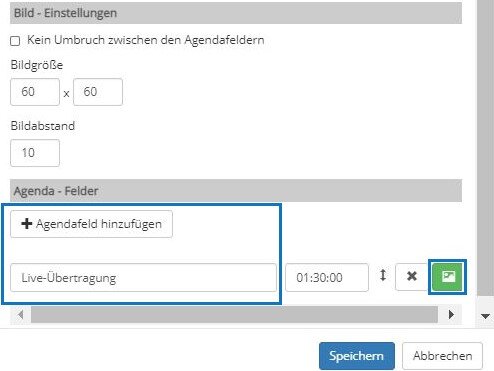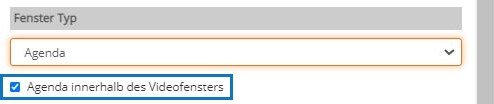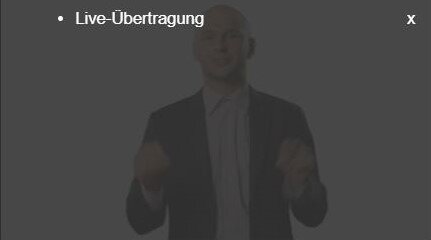Suchst Du etwas bestimmtes?
Adding and linking a video agenda
With this function you can add an video agenda to your project, e. g. to give the participants an overview of the course of your event. You can add either a text or a picture as a list item (agenda field), and you can also choose between different bullet points if required. The list items can be clicked on and can be linked to a video that starts when you click on the text or image.
1. Create a new window and select “agenda” as the window type.
2. Optionally assign a video to the agenda window (previously created in the project). All list items that you add are clickable in your project and start the video assigned here.
3. Optionally select bullets for the individual list items or select “no bullets”.
4. Add one or more agenda fields or list items and name them or upload an image using the green upload button.
After > saving & publishing your project, the list items appear as text or images in the order you have specified in your project.
5. Alternatively, select “agenda within the video window” to display the list items with a so-called “burger menu” in the video. If you click on the menu, the list items open while the video continues to run in the background.