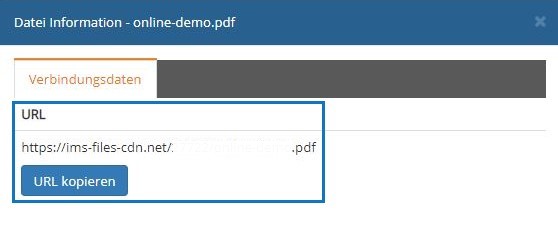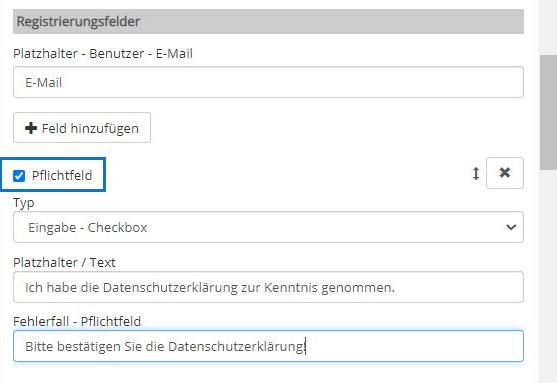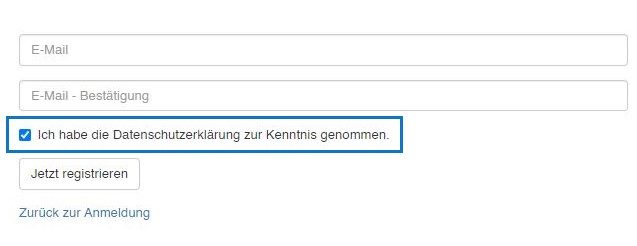Suchst Du etwas bestimmtes?
Adding checkboxes with a link
In the registration process, it is often necessary to obtain consent or notice through a checkbox – as a mandatory field – and to document this.
Tell your participants e. g. to confirm the data protection declaration or other agreements before participating in the event. In order to be able to refer to the agreement itself, you can include links in the text of the confirmation email.
1. If you would like to offer a link to a pdf file, you can load it into a directory on > IMS media server > Webfiles CDN (simply with drag & drop) and display and copy the link that you find following > details.
2. In order for the link to be displayed correctly in the registration text in the confirmation e-mail, it must be entered in the text field as follows:[url]#urlhere[title]#titlehere[/title][/url]
3. All mandatory fields can be created as such in the window settings.
4. After the participants set their email and password in the first step of the registration, they must fill in all the other fields you specified in the second step before they can register. Here he must now also select the checkbox with the data protection declaration.
It is also possible to display the title of a requested text field of the registration module in an email. To ensure that the confirmation email does not only contain “on” when a checkbox is requested, the title of the checkbox can also be output with [mode_title].
1. To do this, enter “[mode_title]” in the checkbox field in the registration window and the title will be displayed.
(!) According to the gdpr, the data protection declaration is mandatory.