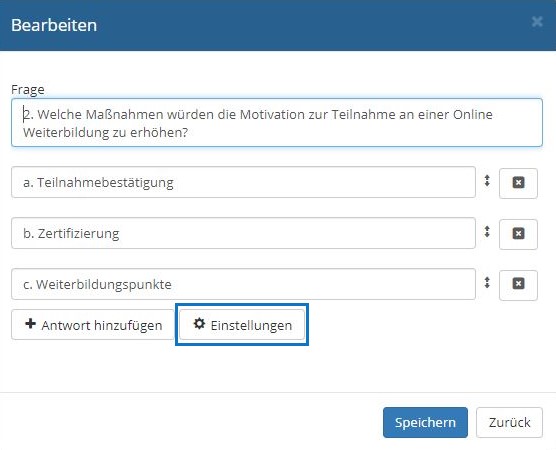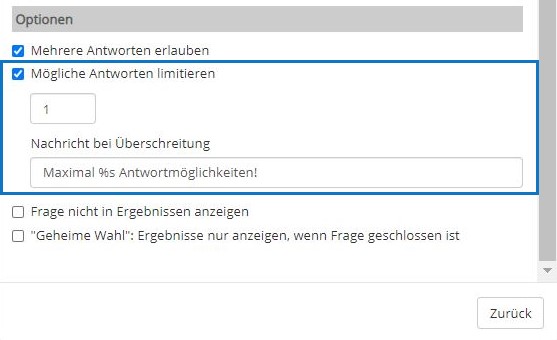Suchst Du etwas bestimmtes?
Limiting multiple poll responses
If you carry out a survey in your project in which you allow several answers for at least one question, you can now also set a limit on the votes cast.
For example, 10 people are available to vote in a vote, but each “voter” only has three votes. So he can only choose three people out of 10 people possible.
1. In the > survey management, open the settings for the relevant survey via the > gear symbol.
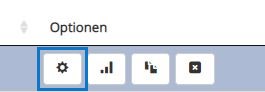
2. Open the settings via the > gear symbol of the relevant question.
3. Open the > settings within the question. Here you will find the checkbox with the limitation of the answers under “options”.
The “%s” means that the number of the maximum possible answer options entered in the field above will be displayed when outputting to the user. In this example, there is “maximum 1 possible answer!”.