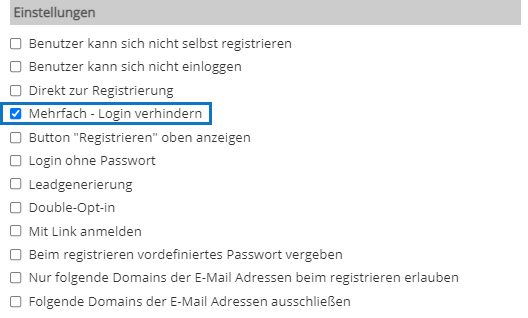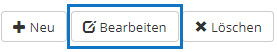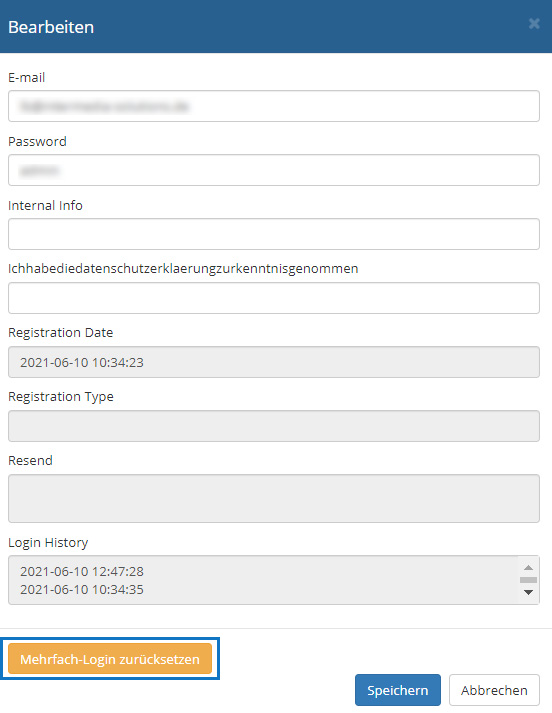Suchst Du etwas bestimmtes?
Unlocking participants after multiple login
If the option “Prevent multiple login” is activated in the “Password / registration” module, only one device per participant is allowed to log in. If the participant nevertheless changes the device and leaves the browser open on the 1st device, the login may be blocked on the 2nd one. In this case, the function can be manually reset for this participant so that the participant can log in again – without having to wait for a possibly ongoing blocking period.
1. In the window “Password / registration” activate the option “Prevent multiple login”.
2. Open the participant management, select the relevant participant and click on “Edit”.
3. Click on the button “Reset multiple login”.