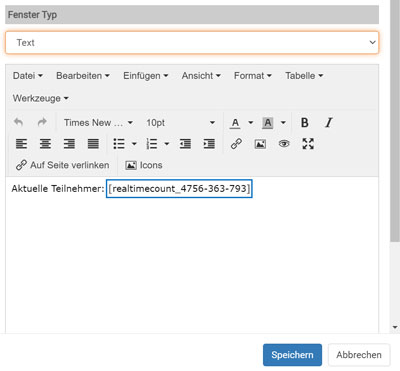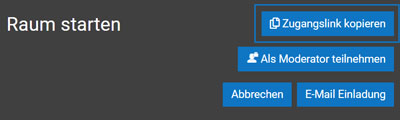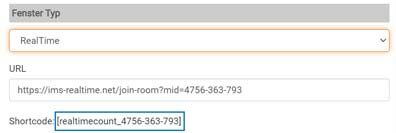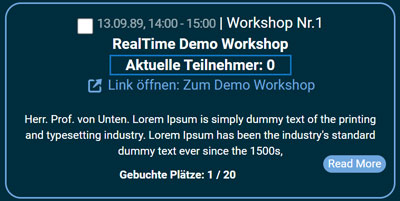Suchst Du etwas bestimmtes?
Adding a display button with the number of participants in a RealTime meeting
Using the shortcode of a RealTime room, you can add a text window with an indication of how many participants have clicked on the link to the respective RealTime room and would like to take part in the meeting.
This gives you an overview of all participants who are already in a RealTime room or who are waiting to be activated by the moderator.
1. Add a window with the window type “RealTime” to your project.
2. Log into your RealTime account, click on the relevant room and select “Copy access link”.
3. Paste the copied access link into the URL window – the shortcode will be generated automatically.
4. Copy and paste the shortcode into a text window or text box in an agenda module. Save and publish the page.