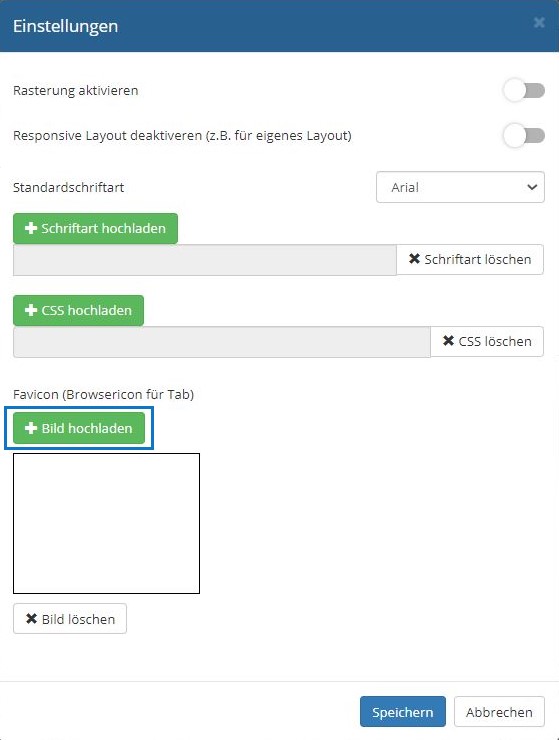Suchst Du etwas bestimmtes?
Adding a favicon (browser icon for the tab)
Every website now has a favicon that can be seen in the browser tab to the left of the page name. You can add an individual favicon as an image file to the tab in which your project is published.
1. Create a favicon with an image editing program and save it as a jpeg file or png file. The standard size for favicons is 16×16 or 32×32 pixels.
2. Add it to your project in the project settings using the > upload button.