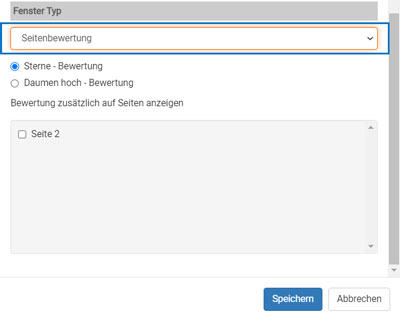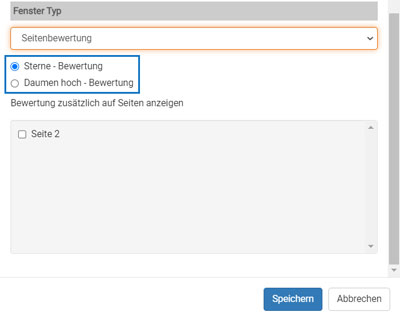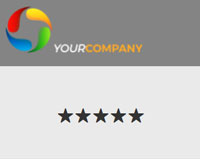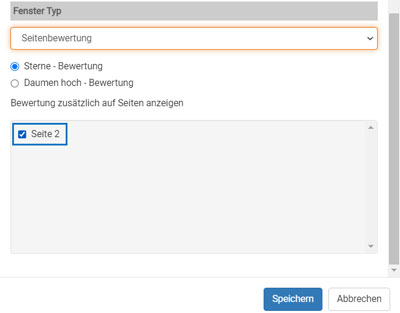Suchst Du etwas bestimmtes?
Adding a page rating option
You have the option of setting up a page rating function for individual pages in projects with a > login function.
This function is suitable for visitor voting if you select individual persons, e. g. exhibitors or speakers on their own page of your project and want to let site visitors vote during or after an event who they like or liked best.
1. Create a new window and select “Page rating” as the window type.
2. Use the radio button to select whether the rating should be in the form of a 5-star rating or alternatively a thumbs-up rating (like function).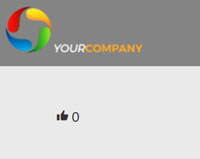
3. If you want the result of the vote to be visible on other pages as well, select the relevant pages under “Also show rating on pages”.
(!) The evaluation function is only possible for projects with a login in order to avoid data corruption and to ensure data protection. If the site visitors are logged in, they can only vote once on each page. Without login, voting would be available again after each browser restart and multiple voting would be possible.
(!!) If the window is added to projects without a login, the function is displayed but voting is not possible. In this case, depending on the browser, a warning is displayed (“Please log in!”).
(!!!) If several pages are to be evaluated separately, the module window must be added to each page individually.