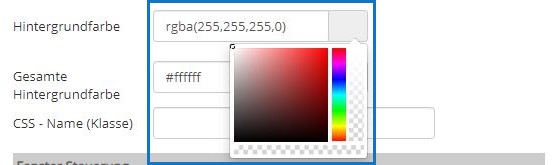Suchst Du etwas bestimmtes?
Changing background color
You can change the background color for the entire project in the settings of each individual window or in the project window.
1. Open the > window settings via the gear at the top right or via the > right mouse button.
2. Enter the color code of your choice in the input field or select a color with the color window to the right of the input field.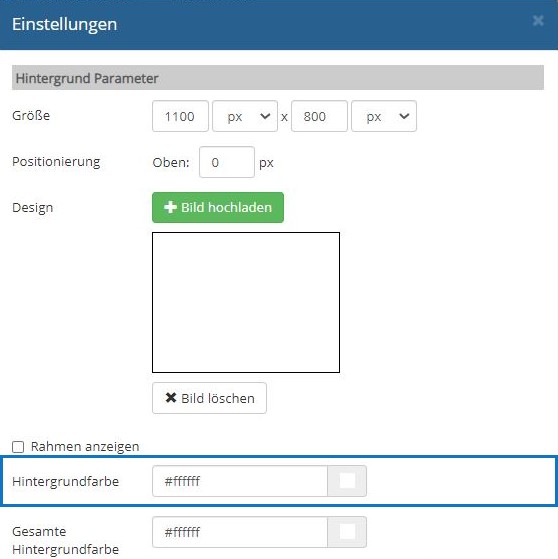
For a completely transparent background, select the “checkerboard pattern” on the right or enter the color code “rgba (255,255,255,0)” in the input field.
(!) In each newly added window, you can only define the background color for the respective window. With the input field “entire background color” in the project window you can change the background color of the “rest of the” website independently of your project area (the area in which you create windows).