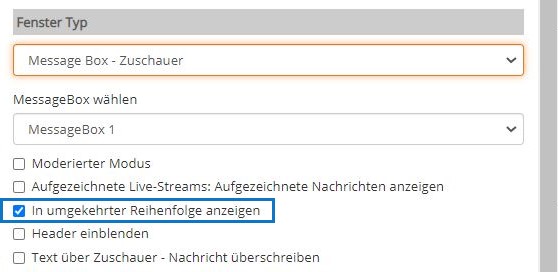Suchst Du etwas bestimmtes?
Changing the order of the messages displayed
The messages sent by the participants via the input field can be displayed in the message window in both ascending and descending order.
1. In the project window “message box – viewers”, select the option “show in reverse order”.
(!) The latest messages are now displayed at the top without having to scroll up manually (the scroll bar automatically stays at the top when new messages arrive). If the option is not selected, the latest news will be displayed at the bottom.