Suchst Du etwas bestimmtes?
VOD Streaming CDN Functions
The vod streaming cdn is the server of the IMS software for uploading, downloading and integrating (exclusively) videos.
You can upload finished videos to the vod streaming cdn that you want to include in your project. We recommend that you always set up a pre-play and a post-play for live broadcasts so that participants do not see a black screen before and during the event. See > controlling the video sources.
The live broadcasts themselves are then integrated from the > live streaming cdn.
The vod streaming cdn offers the following functions in total:
- Creation of directories in the form of a clear folder structure
- Upload of directories (folders) and videos via drag & drop or via an upload button

- Automatic generation of the iframe code of each video for integration on external websites with additional options such as e. g. color or auto-play
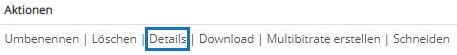
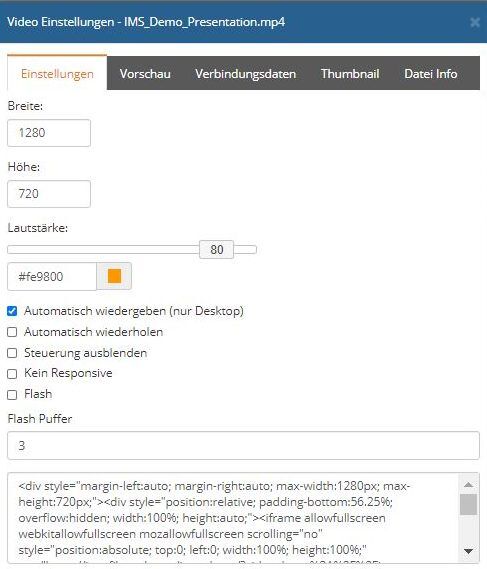
- Preview of the uploaded videos

- Availability of connection data (HLS and RTMP) for each video

- Setting up an individual thumbnail (by the second from each point in the video) using the time code
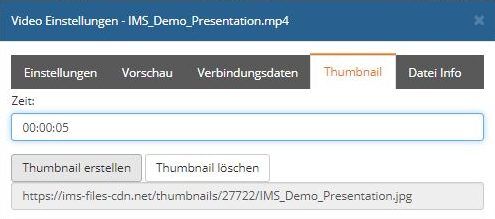
- Further file information (e. g. height, width, exact duration, etc.) as a list view
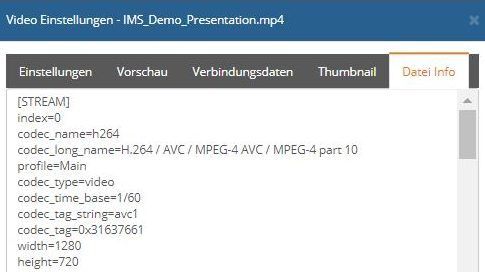
- Download of the file

- Automatic saving of the > recording of the live broadcast
- Manual creation of the > multibitrate of each individual video with an automatically generated separate entry and all functions for each individual transcoded video

- > Cut the uploaded and recorded videos
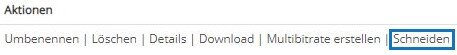
(!) When updating with the f5 key or when leaving the page, the uploads and downloads are interrupted. For better handling of the video files, we have set up ftp access for each customer page with the respective user data.
