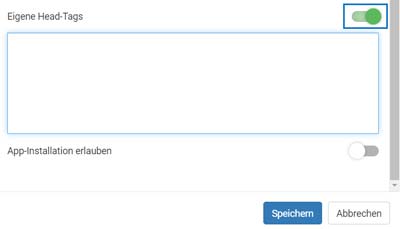Suchst Du etwas bestimmtes?
Adding HTML tags in the head element
You can insert information in the form of HTML tags into the head element of each project.
Common tags include the page title, links to files to be included and meta information such as keywords or the character set of the used language.
- Log into the CMS account and open the project. Open the > project settings and select “Custom head tags”.
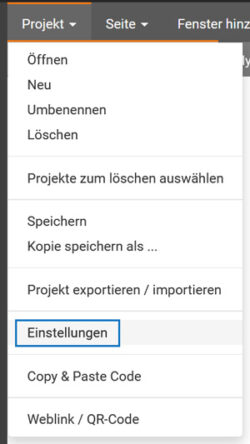
2. Insert any desired head tags in the form of HTML into the text field.
For example:<title>##Website title</title><meta name="description" content="##Website description">
<link rel="##File type to be included" href="##Link to the file">
<meta charset="utf-8">