Suchst Du etwas bestimmtes?
Adding online translations linked to the video player
LiveVoice is a platform for simultaneous online translations, which can be integrated as an iframe. If a video player is available in the project on the same page, the two modules link automatically.
If you select a translation from LiveVoice in the video player, the original audio track is muted.
1. Add a module window to your project with the window type iframe and enter the LiveVoice URL. The LiveVoice audio tracks are now automatically displayed as buttons next to the > video player. Start the video and the desired audio track so that the original sound of the video embedded in the player is muted. With multiple language versions, you can now switch flexibly.
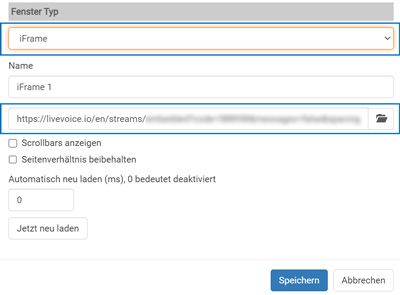
On the production side, visitors who participate in events via the IMS event platform can thus be offered two different options online for retrieving alternative language versions:
1. Translations based on the livestream published in the video player
The simultaneous translator accesses the published signal of the live stream and offers its translation in near real-time using Web RTC protocol.
By implementing LiveVoice language selection as an IMS webcast module and interfacing with the IMS video player, participants and translator are on the same timeline.
Participants select the desired language version and thus automatically mute the original sound in the video player. For participants who still want to listen to the original sound quietly, it can be reactivated in the video player if required.
Since the translation is offered as additional audio directly by LiveVoice, the additional production effort on site is zero. No additional live stream (per language version) needs to be produced, as technically only the audio channels provided by LiveVoice and the original sound of the video stream are switched.
2. An additional live stream per language version
The audio signal of the respective translator can also be accessed on site. It is then encoded together with the video and sent to an additional live channel. Alternatively (using IMS audio synchronization), only the audio signal can be sent to an additional live channel. In this case, IMS merges the respective language version with the video on the server side.
In the video player, the individual language versions can then be offered via a selection function. The control of the audible speech thus takes place exclusively in the player, the integration of the LiveVoice speech control is not necessary in this case.
While the translators themselves always work exclusively online, i. e. location-independent, the LiveVoice solution can also be used as an app for participants on site. This gives all participants easy access to translations via smartphone or tablet.

