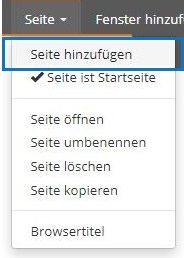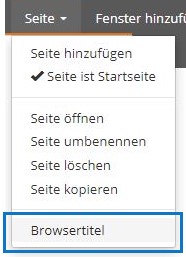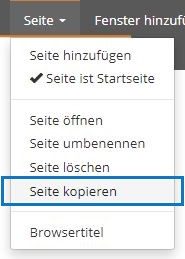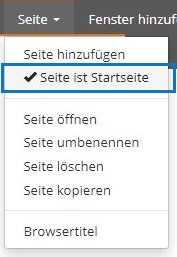Suchst Du etwas bestimmtes?
Setting up / adding page(s)
You can add any number of pages within your project and set them up individually. After you have > created a new project, the first page is automatically created and released for editing.
1. Add a new page under > page > add page.
2. Under > page > browser title, specify the name displayed in the browser for this page.
To add more pages to your project, use the functions > add page or > copy page.
With the function > page is homepage you define, if you have created several pages for your project, which one will be displayed first.
3. Define the page properties by either right-clicking on the page and opening > settings, or by clicking on the wheel in the top right-hand corner of the window.
(!) Each additional page is indicated by a tab. By clicking on the respective tab, you can jump back and forth between individual pages. With the left mouse button pressed, you can move the positions of individual tabs and bring them into the desired order for internal processing.